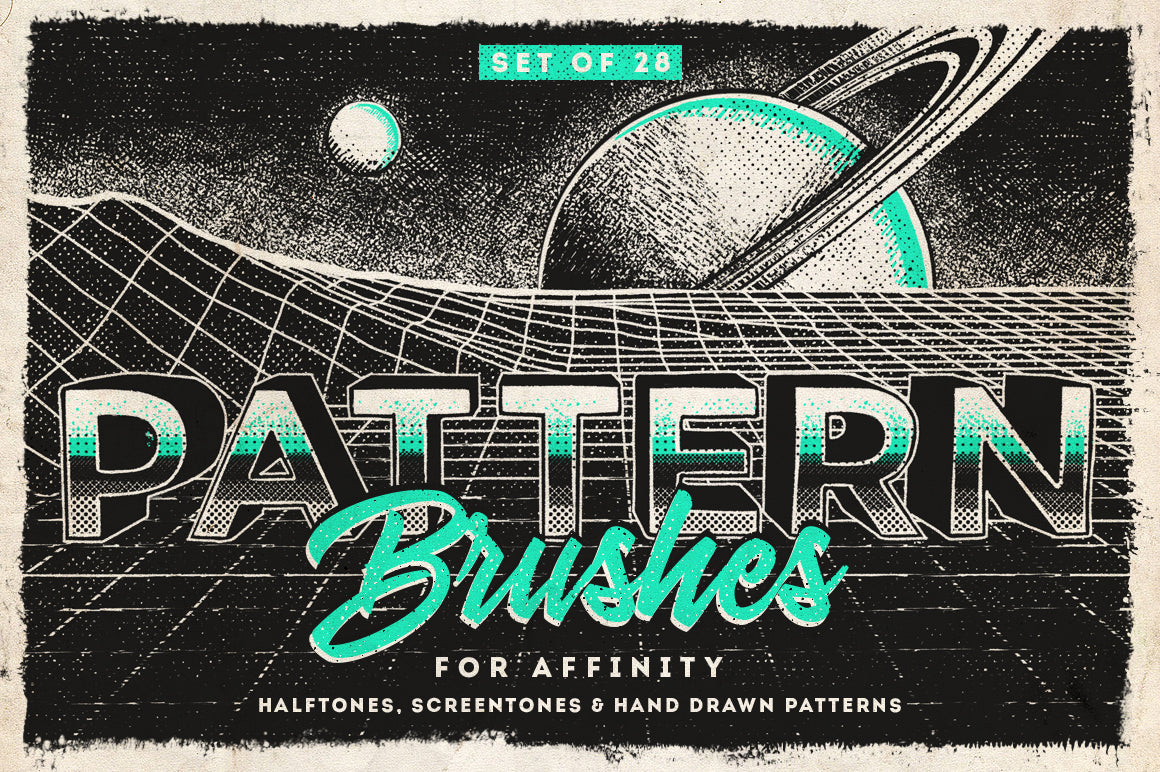


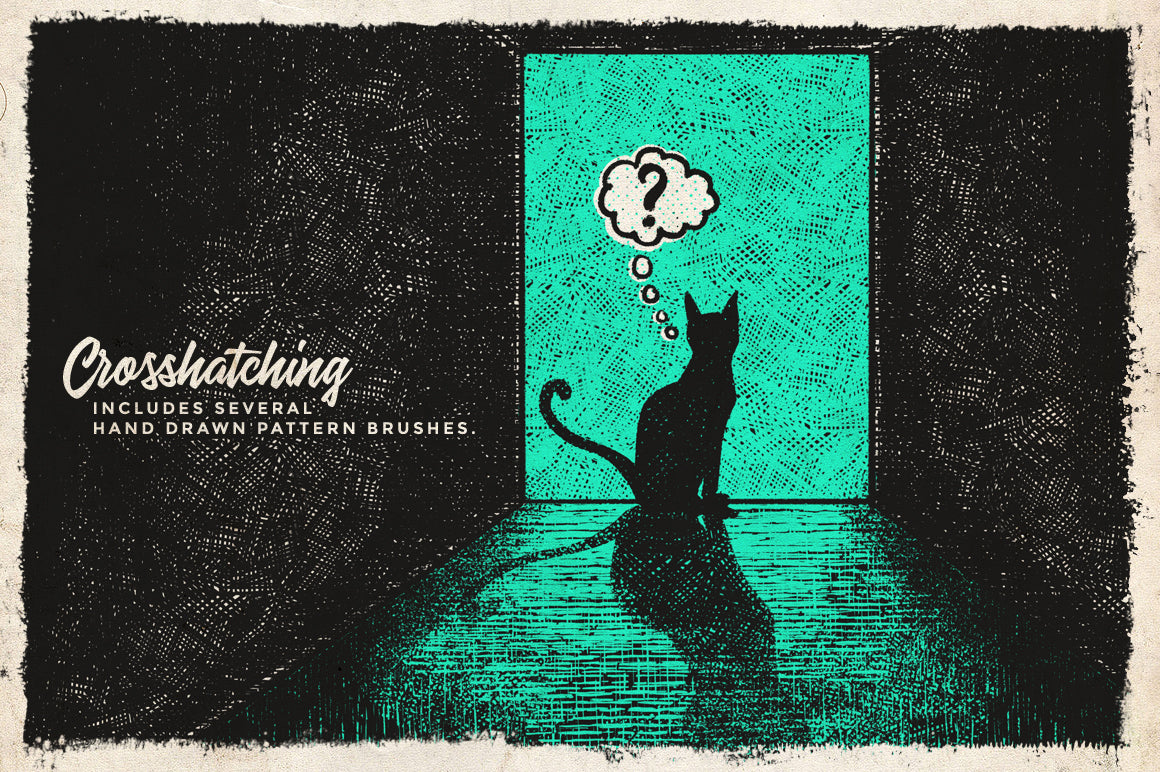



Affinity Pattern Brushes
PRODUCT SPECS
Compatible with: Affinity

File types: AFBRUSHES, JPG
Choose options
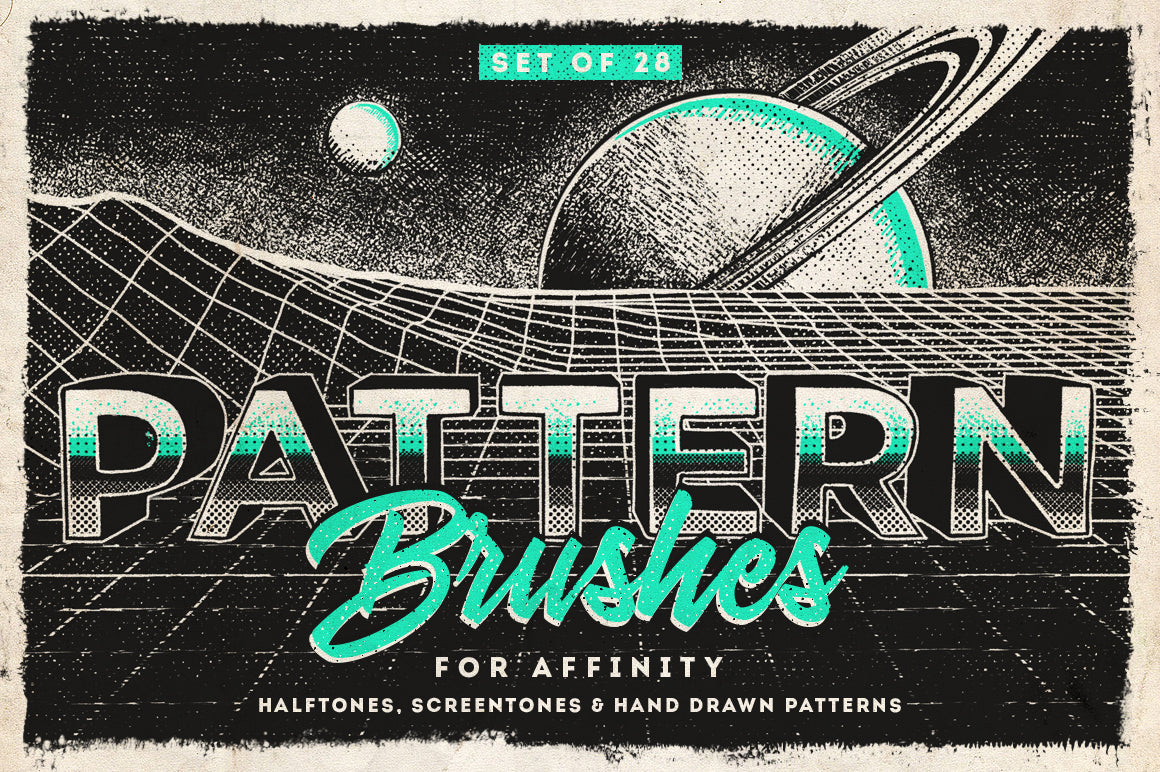


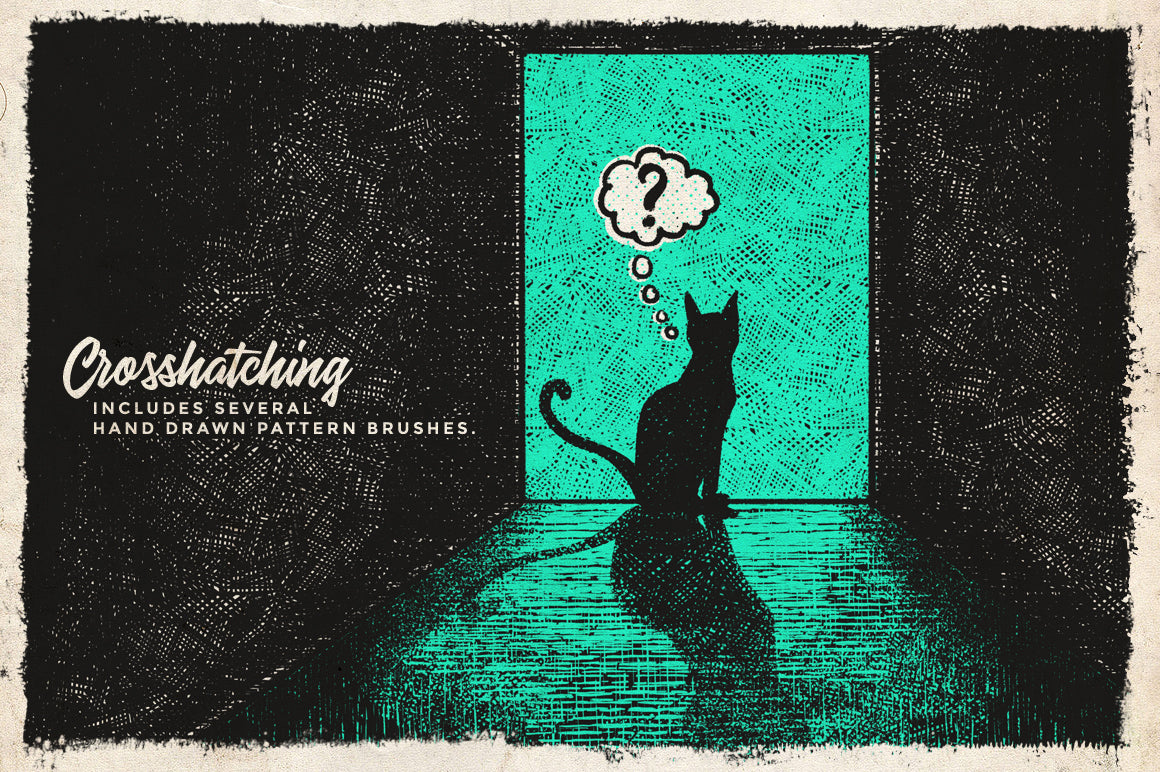



Learn more
About this product
SEE PROCREATE VERSION HERE
This Affinity brushes set includes a collection of 27 seamless pattern brushes, to create varied textures or to add shading to your illustrations! There's a also a bonus inker brush included, so you can use this one to trace the outlines of your drawings.
These brushes are divided into 3 categories:
• 14 halftone/screentone/pattern brushes (halftone dots, lines, cross pattern,...)
• 11 hand drawn pattern brushes, such as crosshatching and parallel hatches
• 2 texture brushes (toner ink and stipple)
(And the bonus inker brush)
These brushes are great for adding a retro or comic book touch to your artworks - some of them can be layered for texture variations.
Recommended: a tablet with pressure sensitive stylus (the brushes have settings for pressure sensitivity, such as opacity and size).
How to install the brushes:
Open the Brushes panel in Affinity (View > Studio > Brushes)
Click on the options button at the top right of the panel, select "Import brushes"
Locate the brush file (.afbrushes format), select it, and click Open - the set is now added to your collection.
