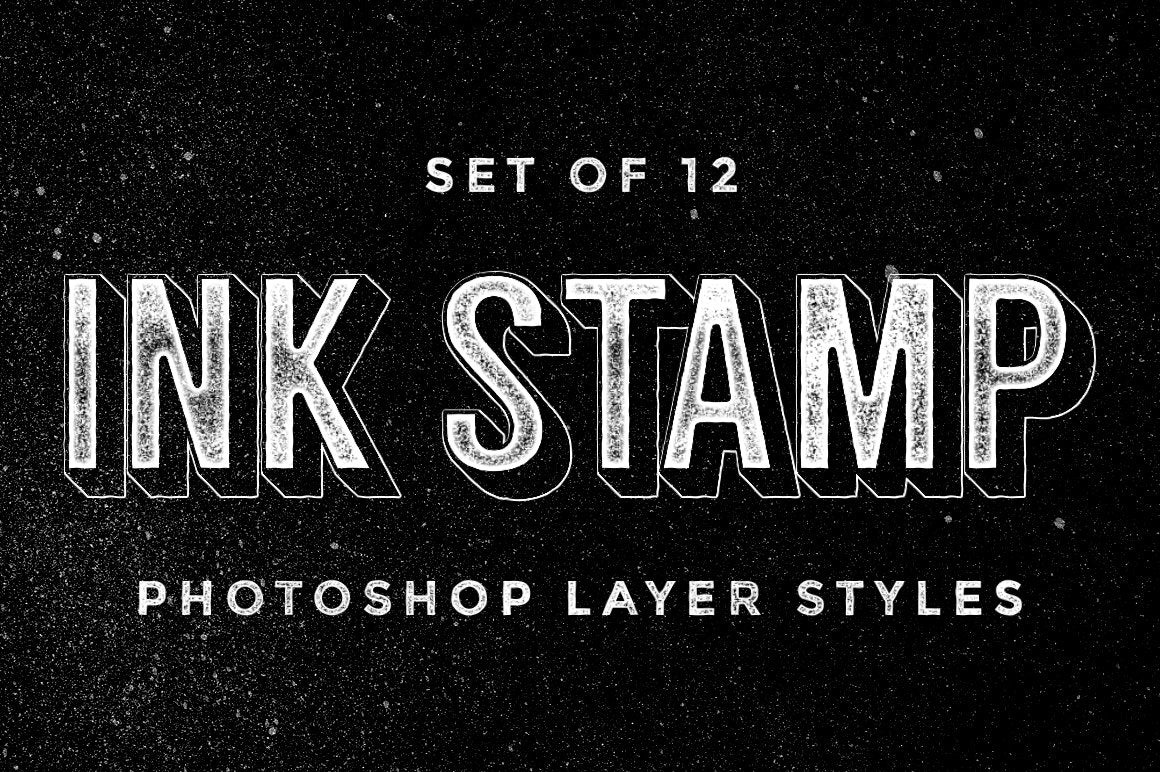





Ink Stamp Photoshop Layer Styles
Select number of users:
PRODUCT SPECS
Compatible with: Photoshop CC

File types: ASL, ATN, PDF
Choose options
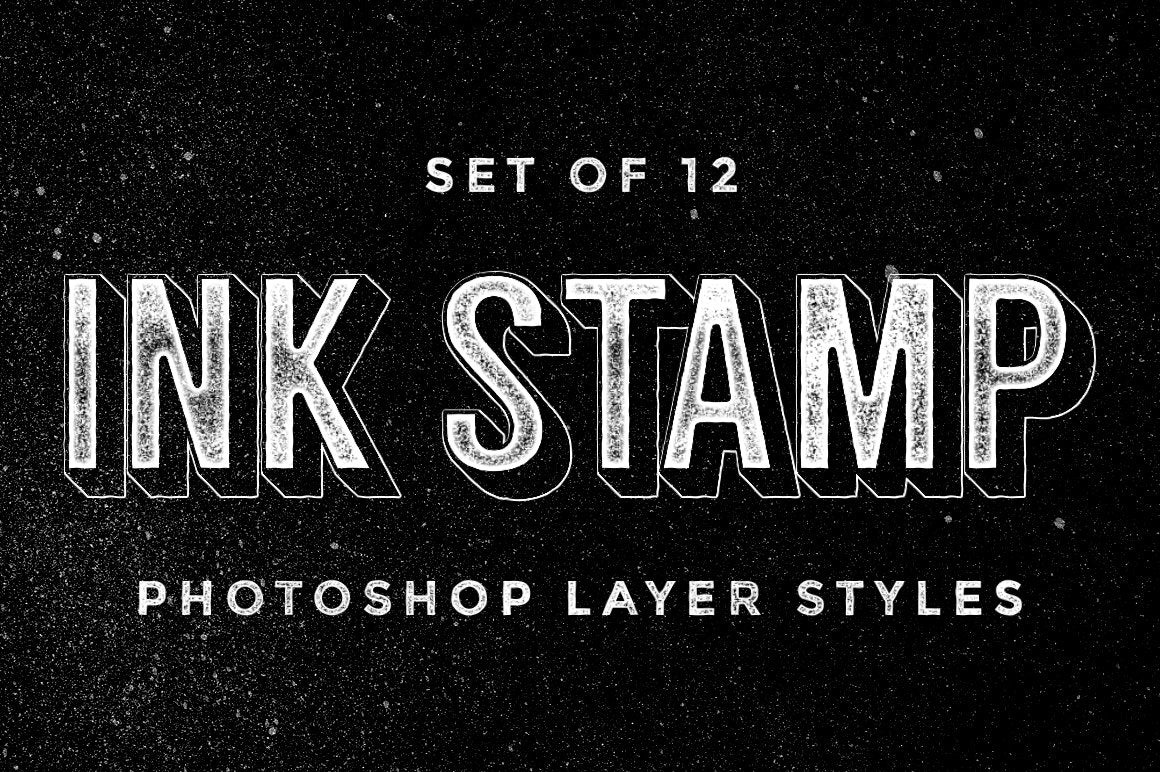





Learn more
About this product
A set of 12 ink stamp effect layer styles for Photoshop. These layer styles can be used to give your texts a grunge, handmade look.
The set consists of 12 individual layer styles with different textures, 1 grunge action for creating irregular edges (there are three versions of this action - Subtle, Medium and Large, depending on the font size and style), and a color action.
Here's the process for using these layer styles (explained in detail in the instructions PDF included):
• Write your text.
• Apply the Grunge action.
• Select the layer style of your choice.
• Edit the effects if needed.
• All the default styles are black with transparent background; if you want to modify the color, apply the Color action.
These effects have been designed for text, but they can also be added to shapes and other elements (choose elements with a single color, and a transparent background).
What's included
License info
At the time of purchase, the quantity you choose for a product will determine the number of users allowed to use it.
Commercial use allowed.
