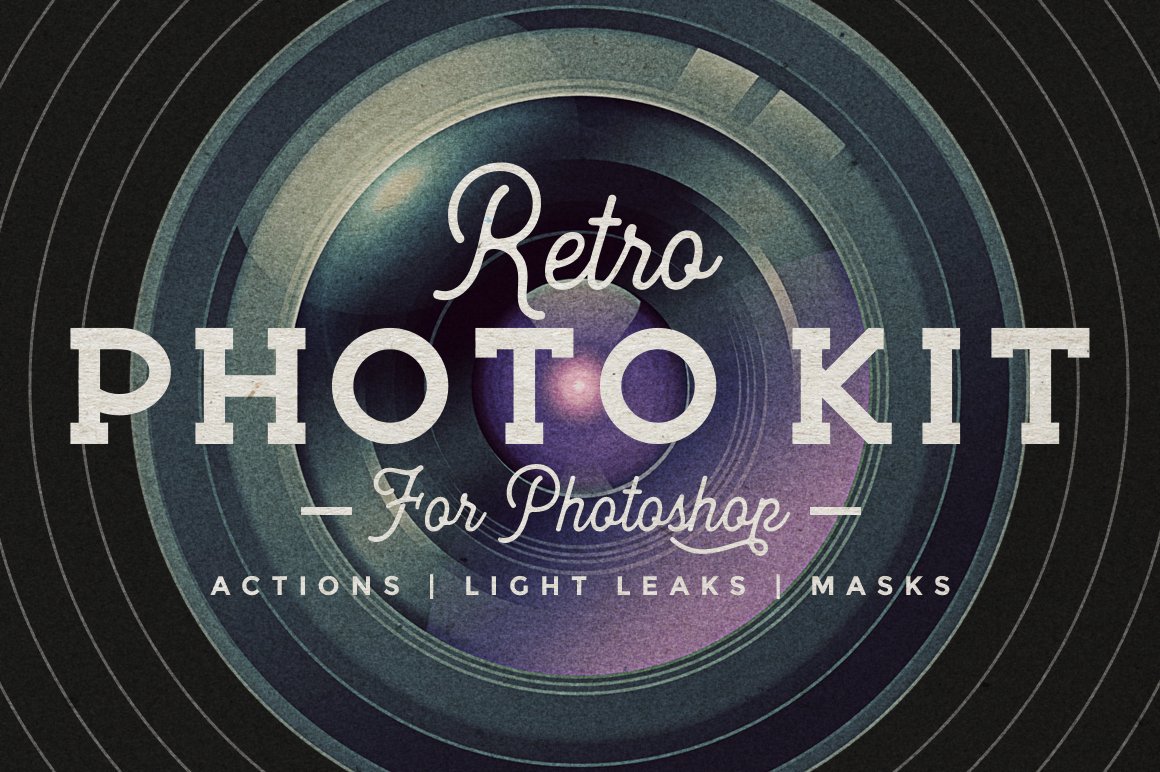




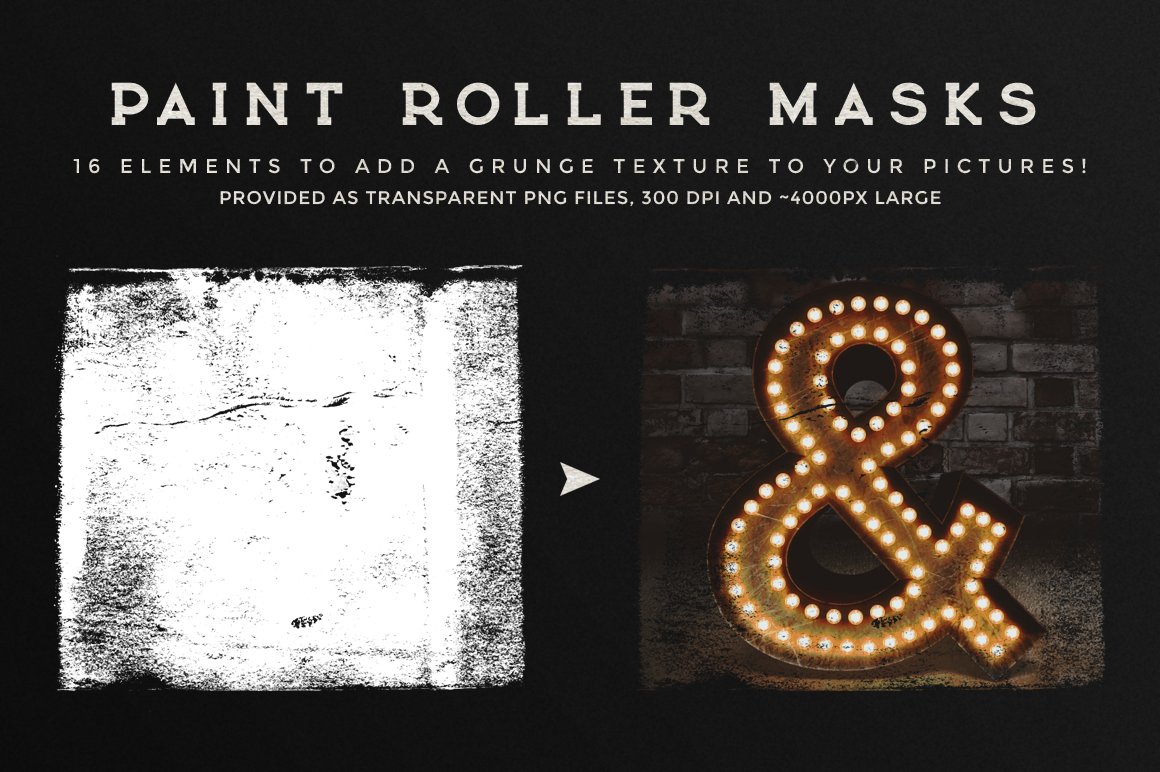






Photoshop Retro Photo Kit
Select number of users:
PRODUCT SPECS
Compatible with: Photoshop CC

File types: ATN, JPG, PNG, PDF
Choose options
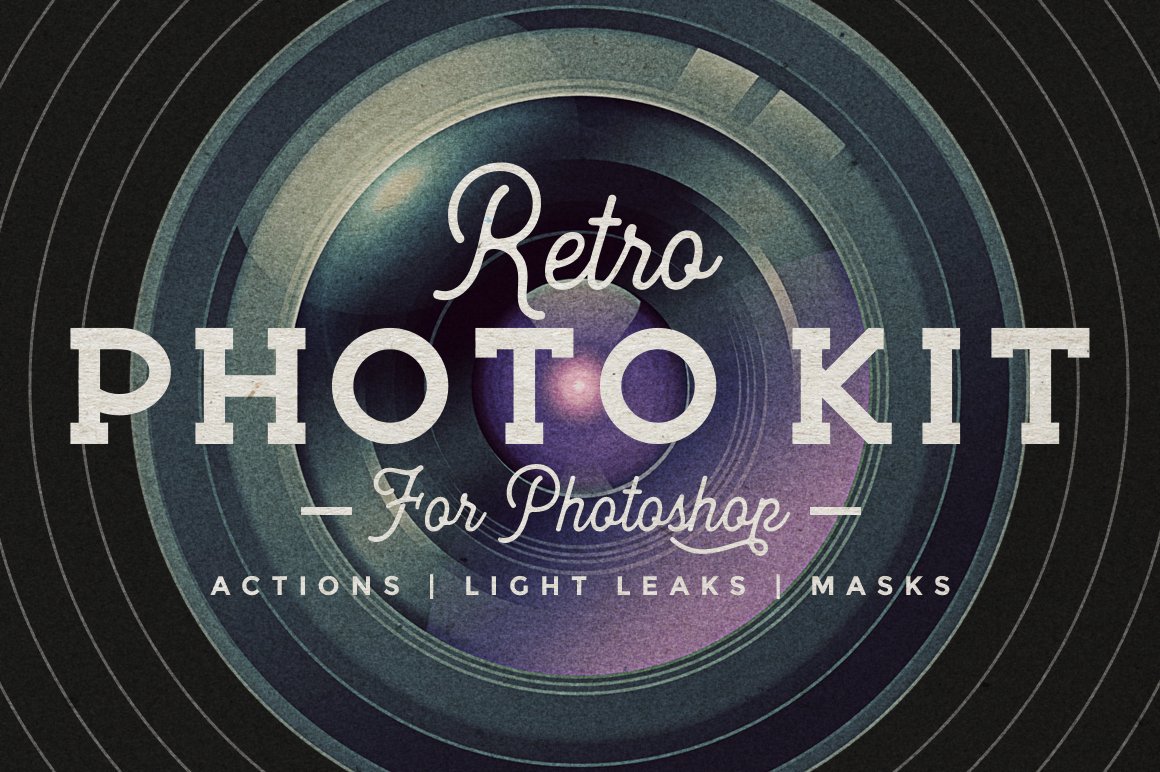




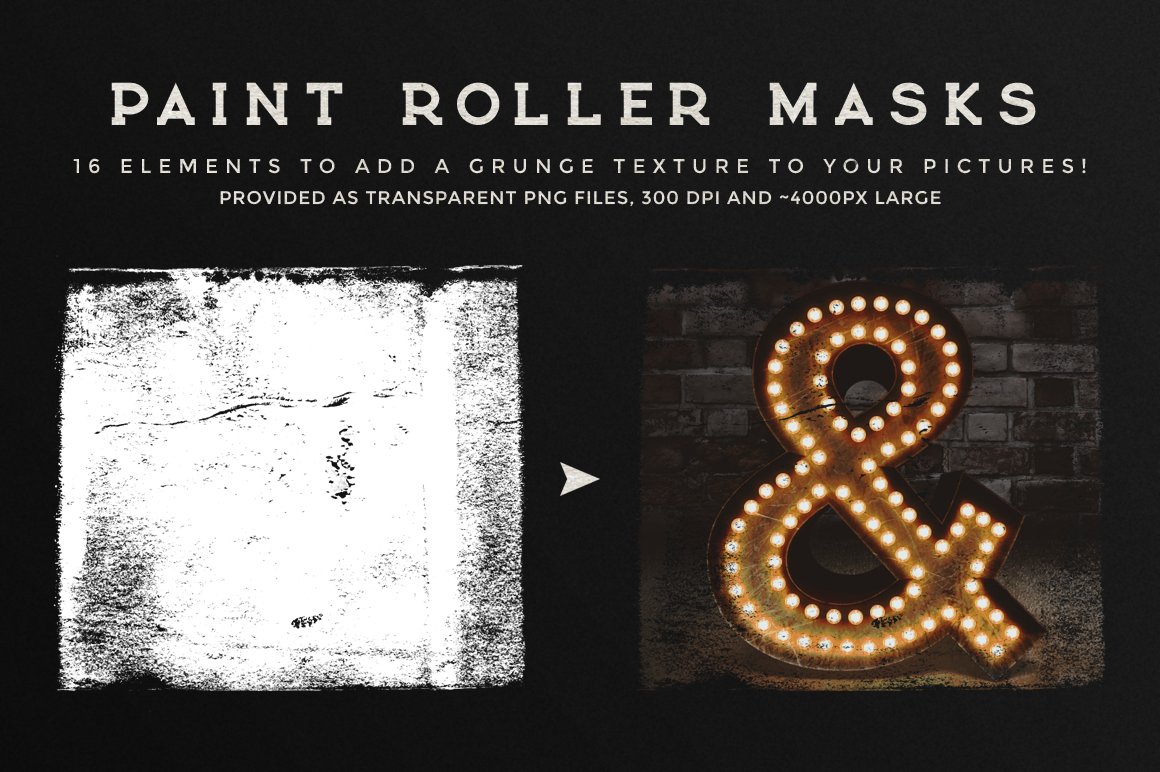






Learn more
About this product
Give your pictures a retro feel with this Photoshop kit! It consists of a set of quick actions, light leaks textures and paint roller masks, for an easy customization of your designs.
PHOTOSHOP ACTIONS
15 color filters and 6 grainy black & white filters - just click the play button to apply the filter to your picture! These actions are all non destructive, which means the original image is conserved. I've also included 4 actions for adding some grain, ranging from subtle to very grainy.
LIGHT LEAKS
Light leaks are a great way to add a little extra retro touch to your images. They are provided as JPG files (6000 x 4000 px, 300 DPI). Use blending mode Screen for best results ;)
PAINT ROLLER PNG's
Use these handmade elements as masks to "include" your pictures inside the grunge texture. These masks are around 4000 px large, with a resolution of 300 DPI and transparent background.
Compatibility
Tested & working with Photoshop CS5 and up. The filters (actions) require Photoshop, and can't be used with other programs. Other elements (light leaks & paint roller masks) can be used with any software that supports PNG & JPG files..
Photos credits: Cameras: Amador Loureiro (Unsplash) - 21: Lyndsey B (Unsplash) - Clouds: Cody Schroeder (Unsplash)
What's included
License info
At the time of purchase, the quantity you choose for a product will determine the number of users allowed to use it.
Commercial use allowed.
