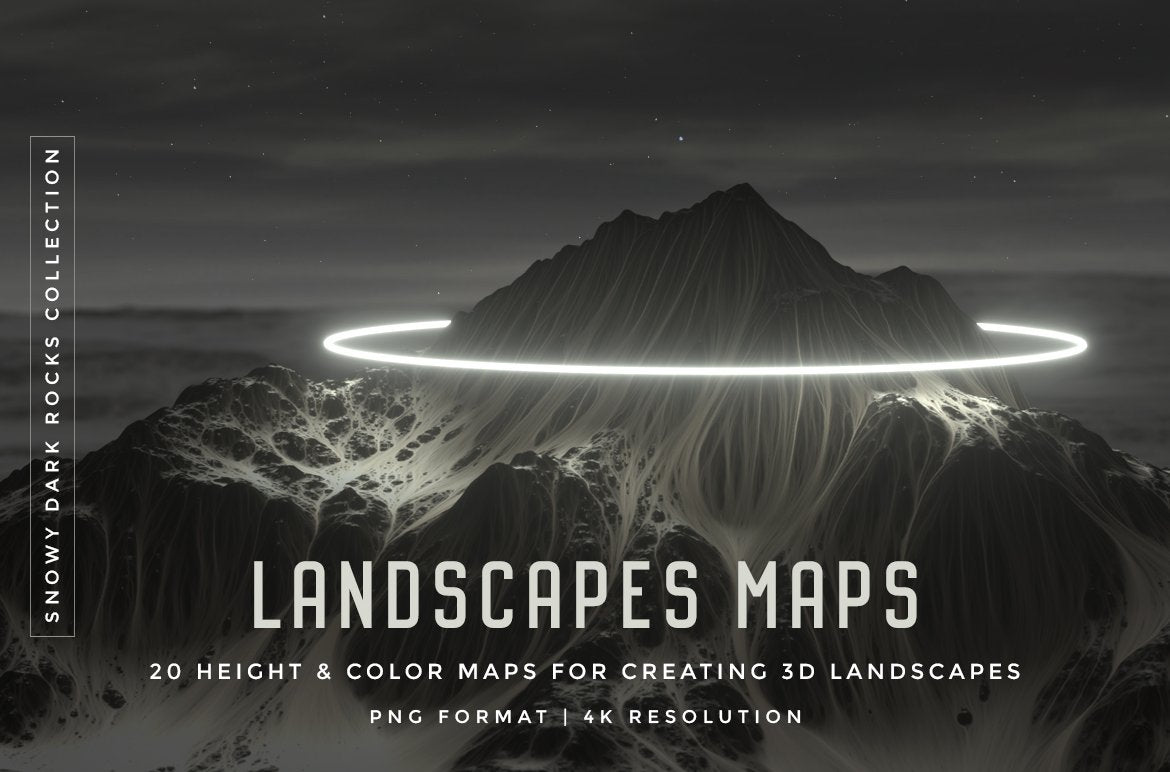
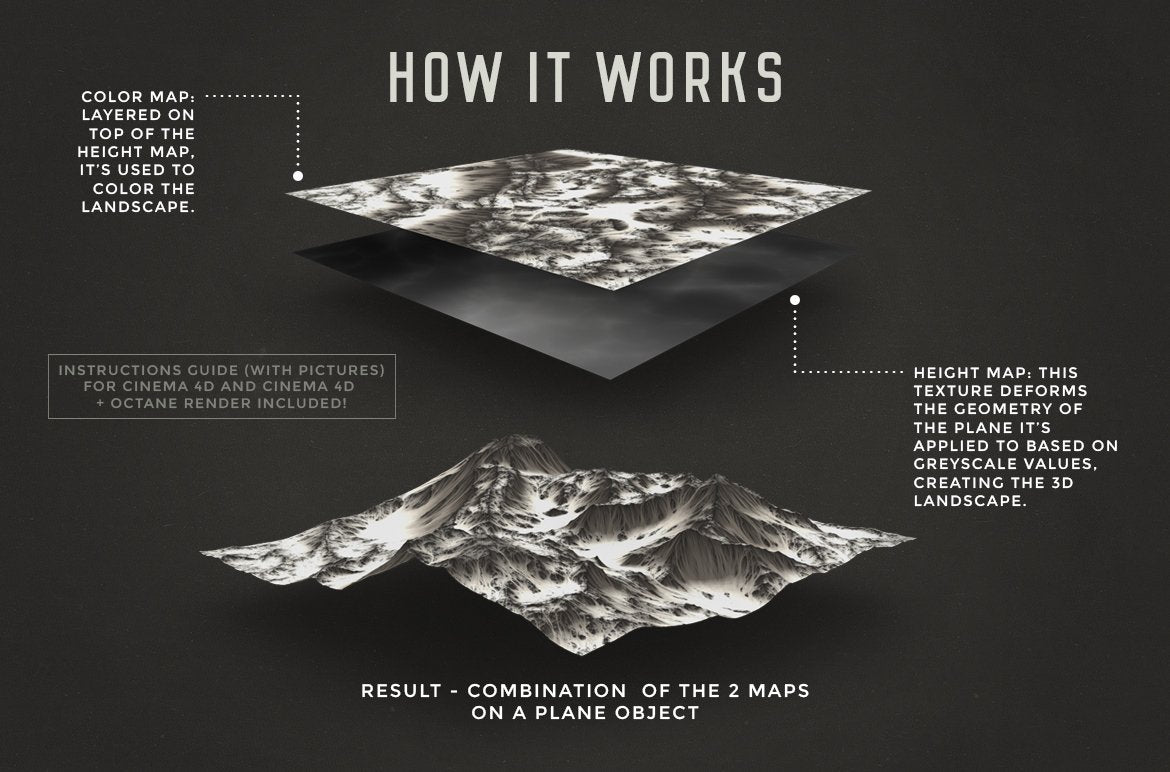








Set of 20 Landscapes Maps
Select number of users:
PRODUCT SPECS
Compatible with: Any 3D software

File types: PNG, PDF
Choose options
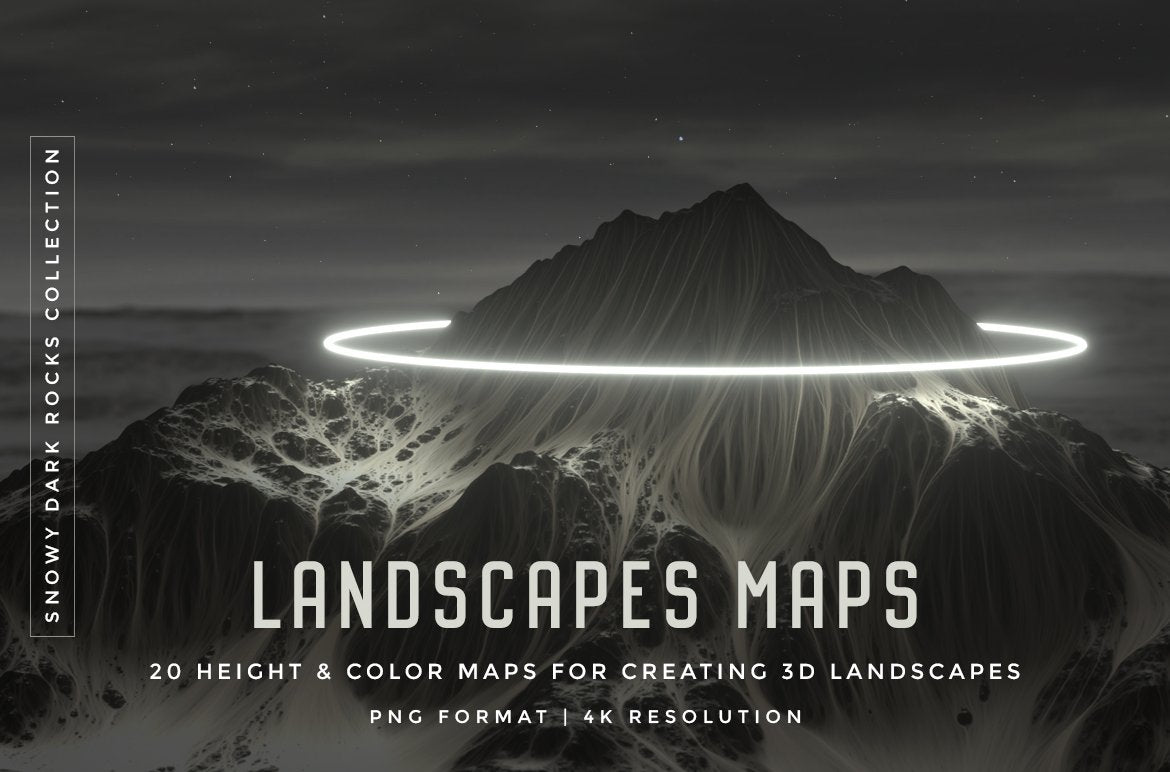
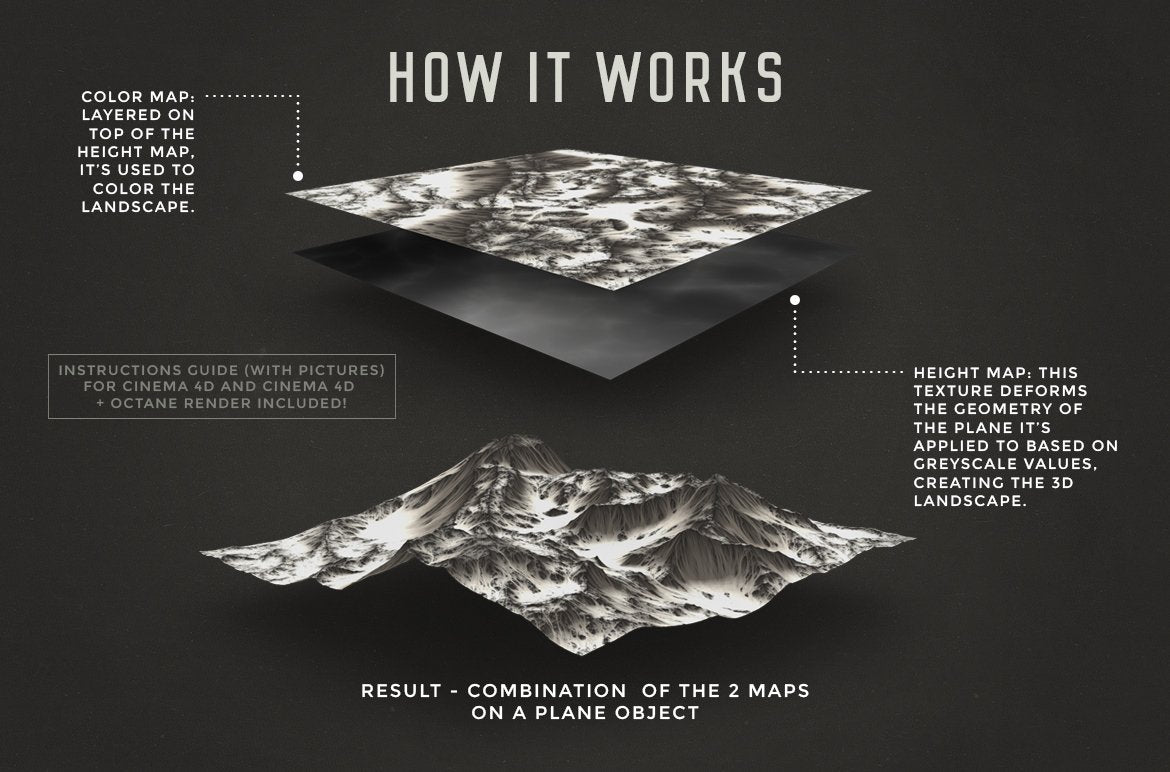








Learn more
About this product
Note: all the images presented here have been created using Octane Render for Cinema 4D. But you can use any 3D software (or Cinema 4D without Octane), since the maps are just PNG files.
This set is a way to create landscapes easily in your 3D software, using just 2 PNG textures.
The concept is the following: for each landscape, there are two maps (or textures): a color map (for texturing the landscape), and a height (displacement) map, that deforms the geometry of the object it's applied to, based on greyscale values. Lighter values represent higher mountains and hills, and darker areas, lower regions of the landscape. By combining these two maps using a plane and a default material, you get a 3D landscape! The set includes a PDF document explaining how to create a landscape using these maps in Cinema 4D, however, I'm not familiar with other 3D softwares, so you may want to watch a few tutorials about displacement for more information.
What's included
License info
At the time of purchase, the quantity you choose for a product will determine the number of users allowed to use it.
Commercial use allowed.
