







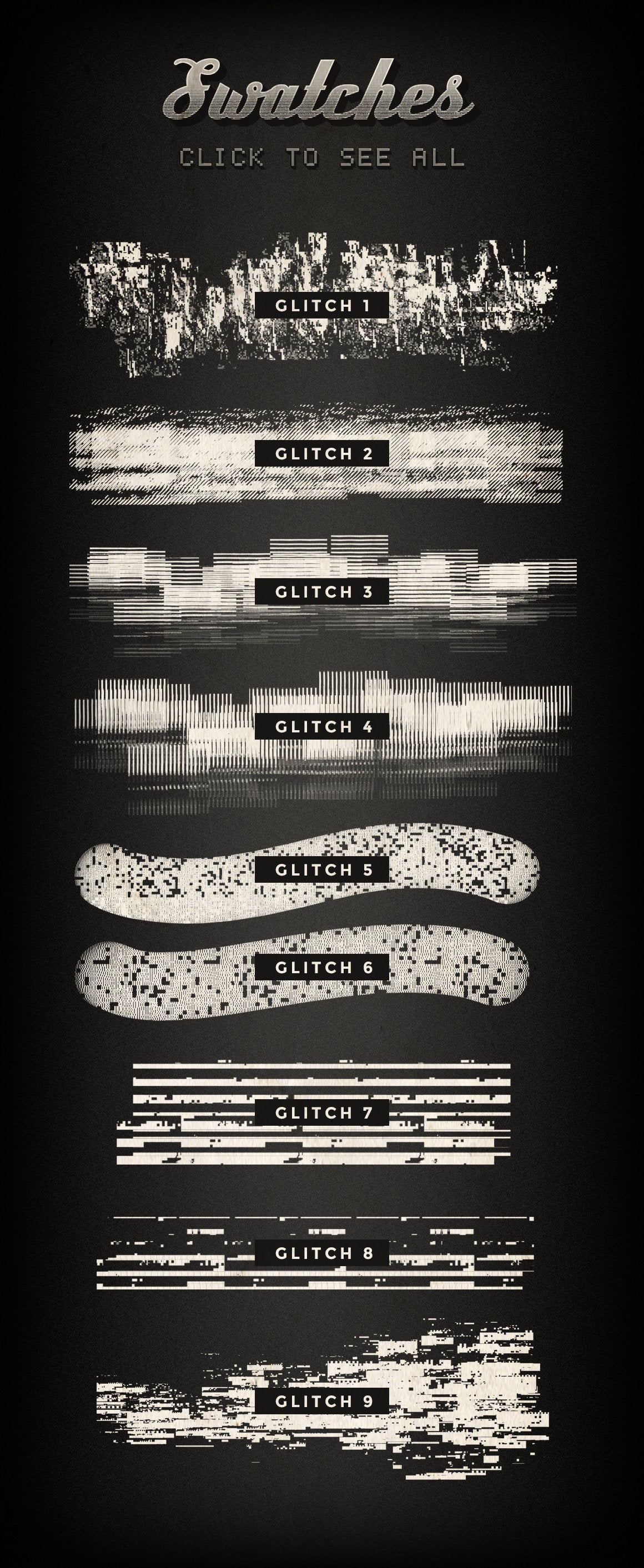
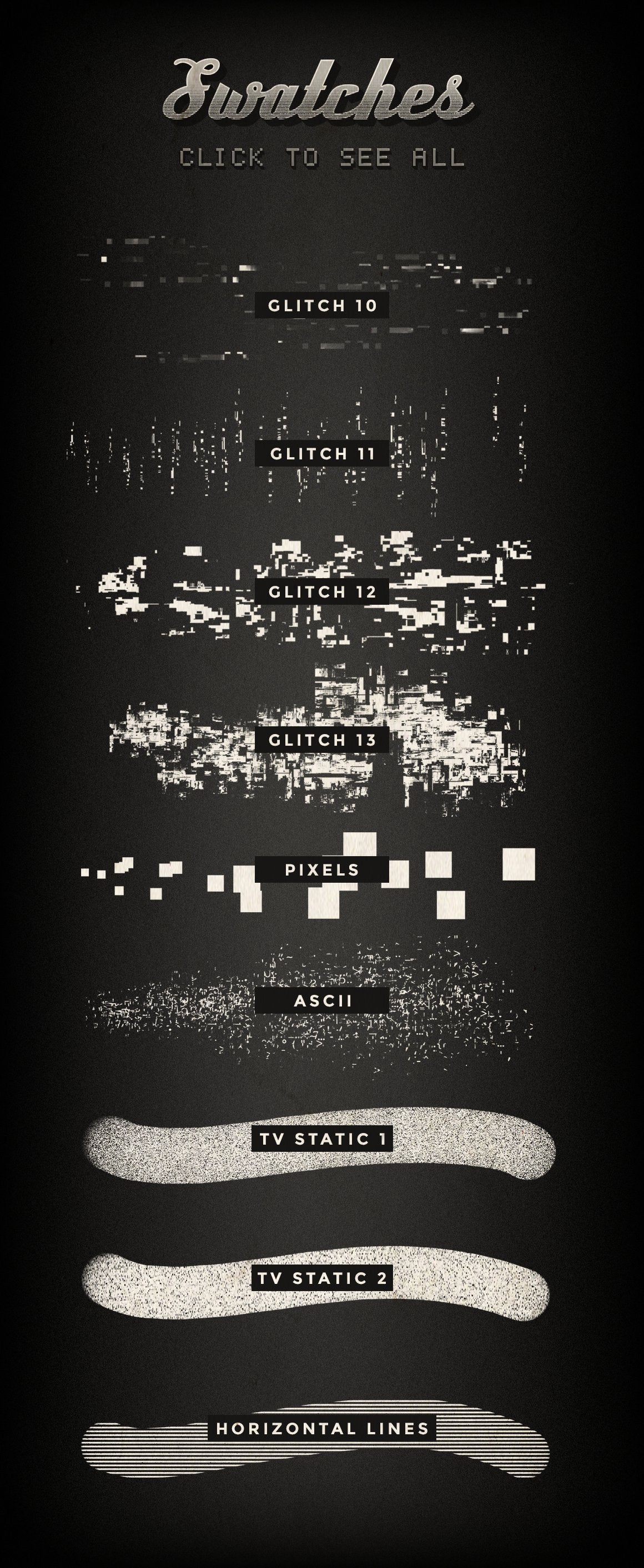
Glitch Procreate Brushes
Select number of users:
PRODUCT SPECS
Compatible with: Procreate

File types: BRUSHSET, JPG
Choose options








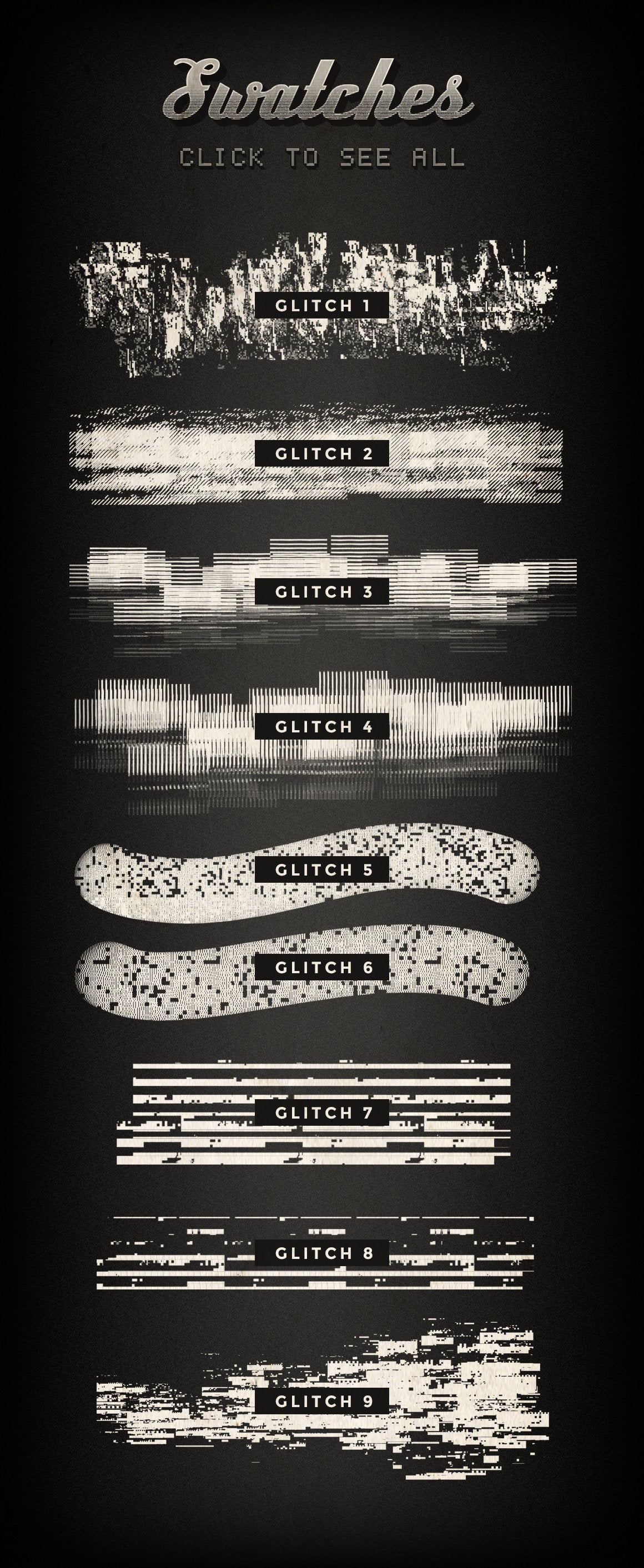
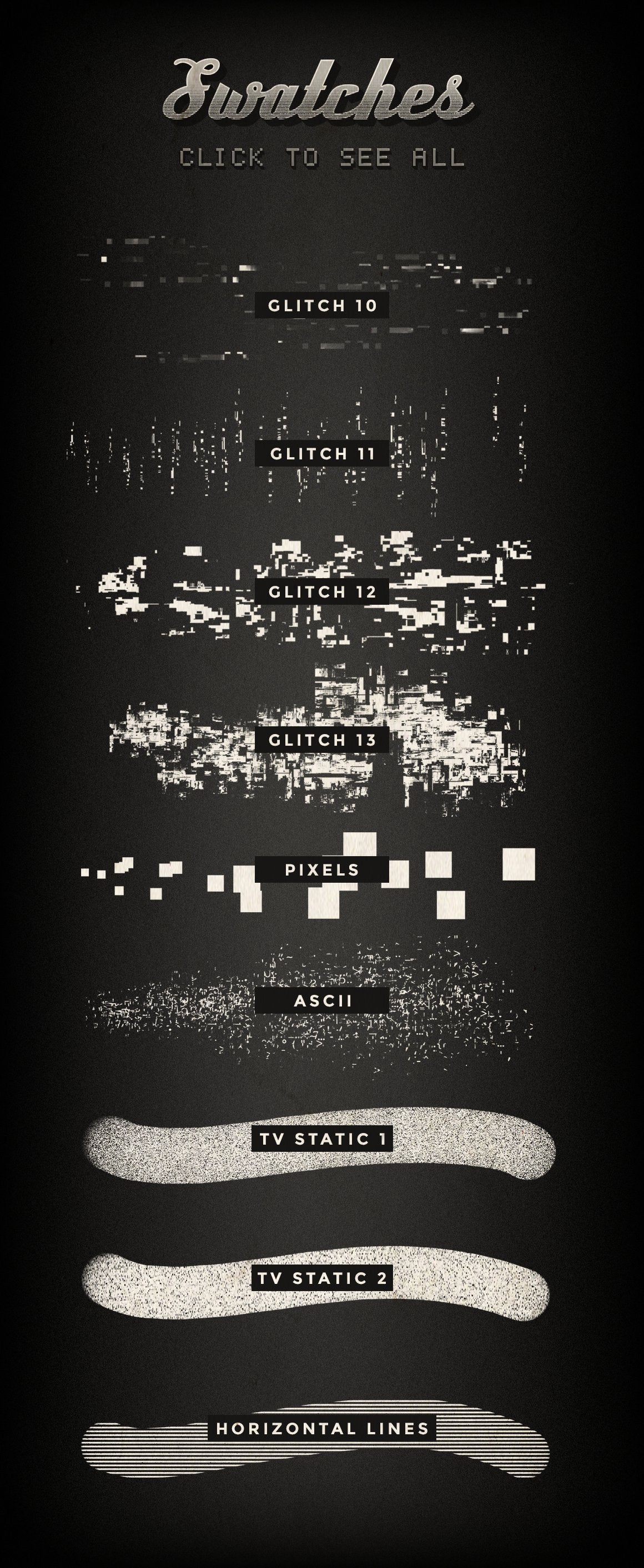
Learn more
About this product
With these brushes, you can create your own glitch art on your iPad! These brushes are very versatile and can be combined for surprising results. I suggest experimenting with all the different blending modes of Procreate, as well as colors combinations & settings, and tools (smudge tool for distorting part of an existing image, eraser tool for removing some parts of the image, etc).
They can be a great addition to the existing glitch apps available for the iPad - a way to "fine tune" your artworks or customize them further.
You can either use them combined with an existing drawing or photo as a base, or on their own to create abstract glitch art.
Tip: for creating straight lines with your brushes in Procreate, there's a feature called "quickline". Draw a stroke and hold your stylus on the screen at the end of the stroke for a few seconds - the stroke will snap into a straight line. To create strokes that are parallel or perpendicular to the edges of your canvas, place two fingers on the screen and move the tip of your stylus while it's still on the screen. More info about this feature can be found in the Procreate Handbook.
What's included
License info
At the time of purchase, the quantity you choose for a product will determine the number of users allowed to use it.
Commercial use allowed.
